Please note, this feature is only available on our Plus plan and higher.
Step 1: Set Up Your Team
- Click on your profile picture in the bottom left corner and select Settings.
- Navigate to the Team tab—this is where you manage team members.
- Click Invite Member and enter their email address.
- Assign one of the following roles:
- If needed, grant the "Can Approve" permission to allow specific members to approve posts, regardless of their role.
- Click Invite and wait for the member to accept. Once accepted, the pending status updates to their name.
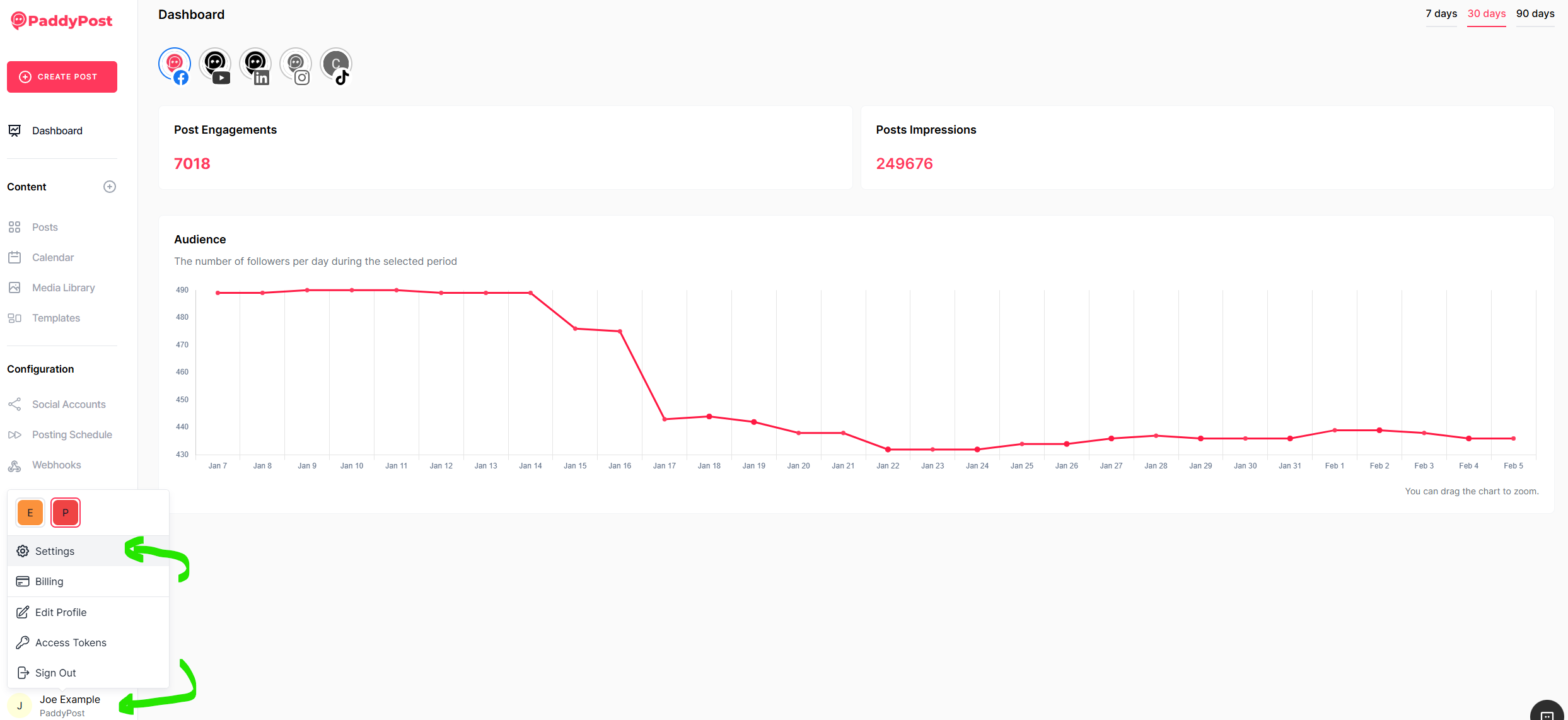
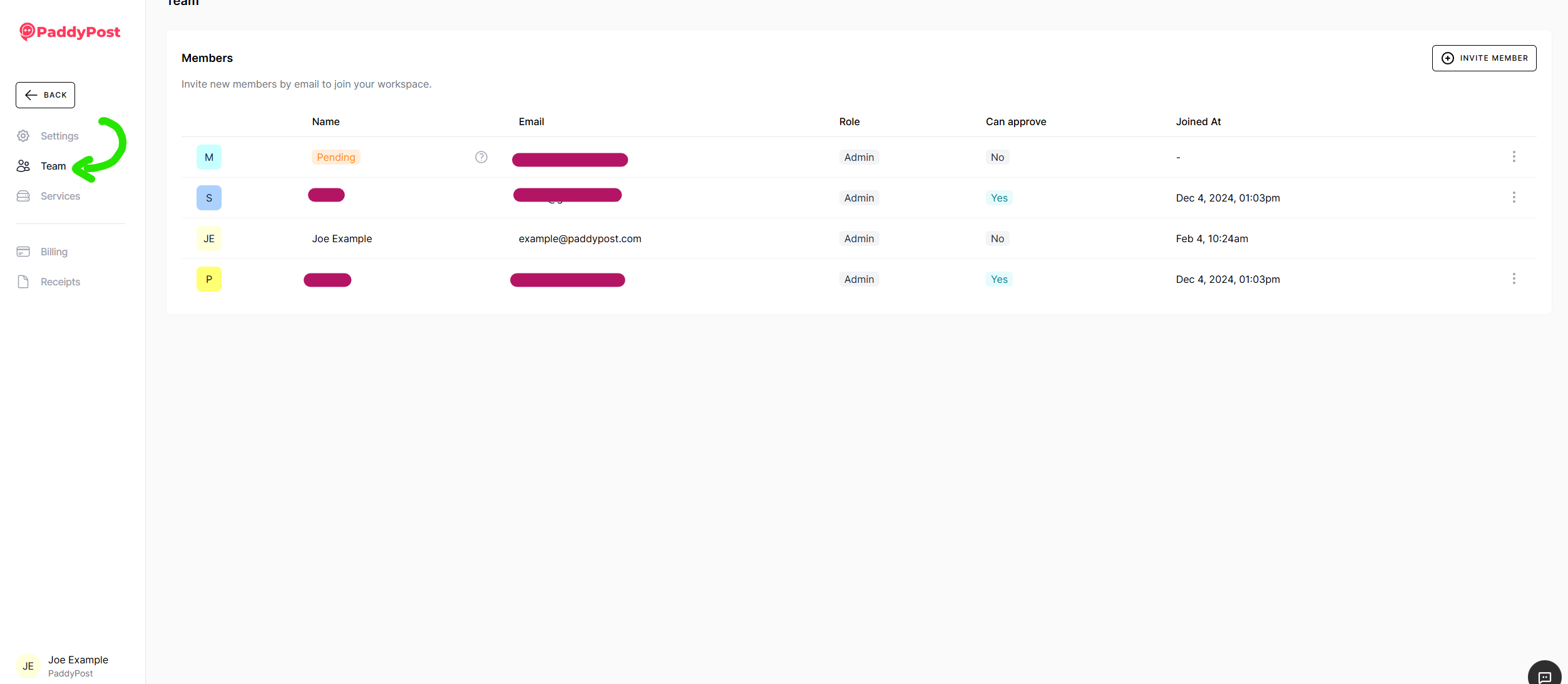
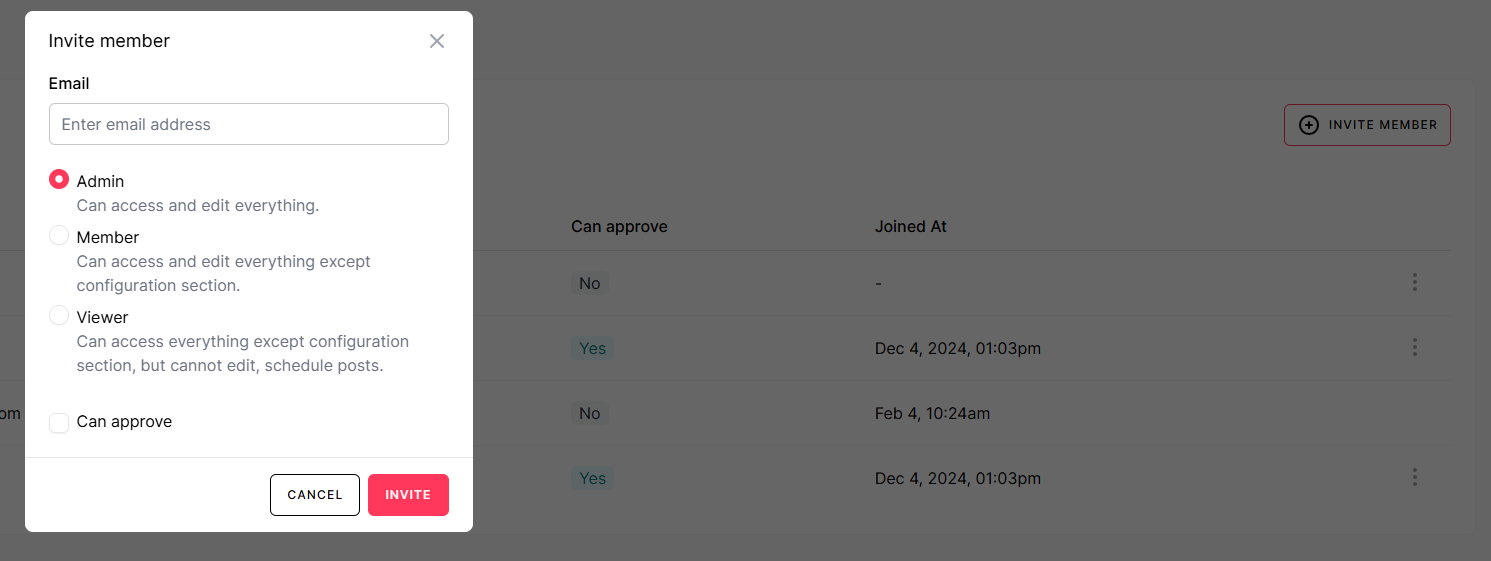
Step 2: Submit a Post for Approval
- When logged in as a team member that requires approval, create and schedule a new post.
- Since the post requires approval, it will automatically be marked as Pending.
- Go to the Post tab and find your post under All Posts.
- Look for posts labeled Needs Approval.
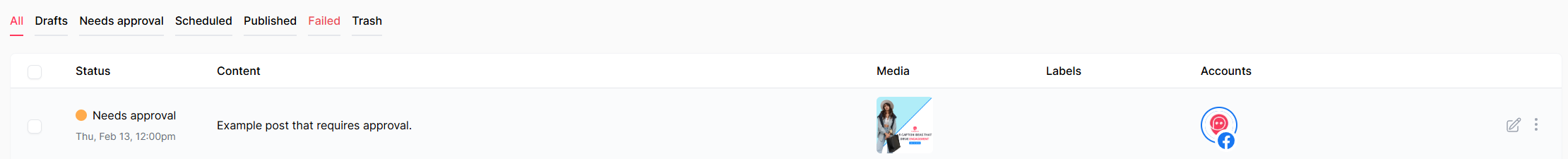
Step 3: Approve a Pending Post
- As a team member that can approve posts, click Edit on the pending post to open the Post Editor.
- Review the post details, including:
- Once satisfied, click Approve—and that’s it! The post is now ready for publishing.
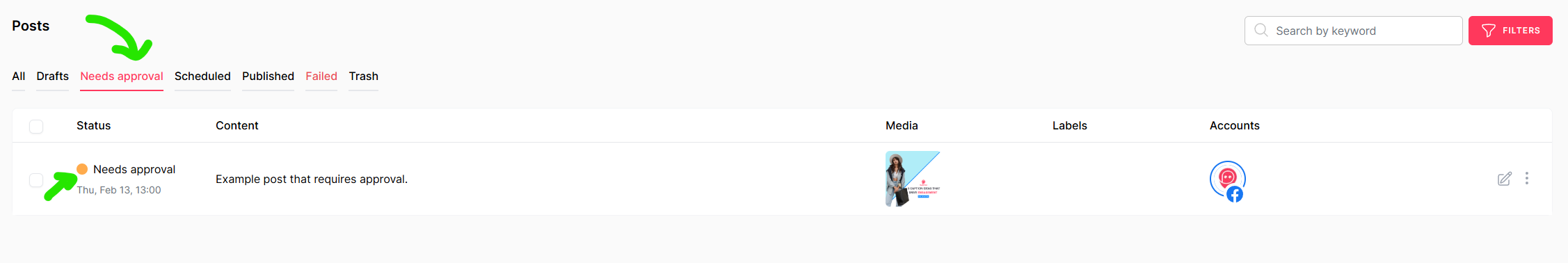
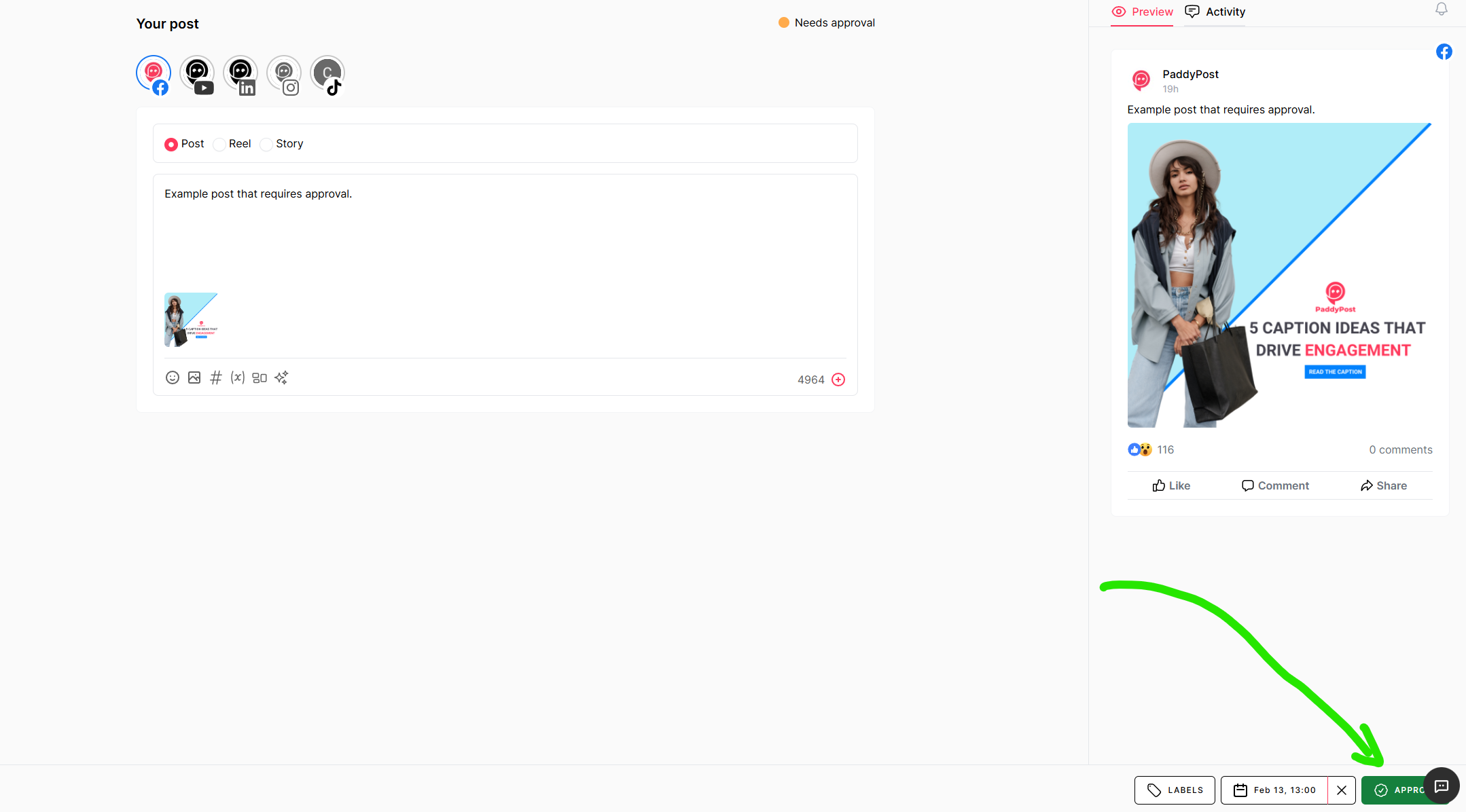
Step 4: Using the Post Activity Feature
PaddyPost makes the approval process even faster with the Post Activity tab. Instead of searching for pending posts, team members can tag admins for approval.
- After scheduling a post, go to the Activity tab next to Post Preview.
- Tag an admin in the comments and include any notes or instructions.
- The admin will receive an email notification with a direct link to the post.
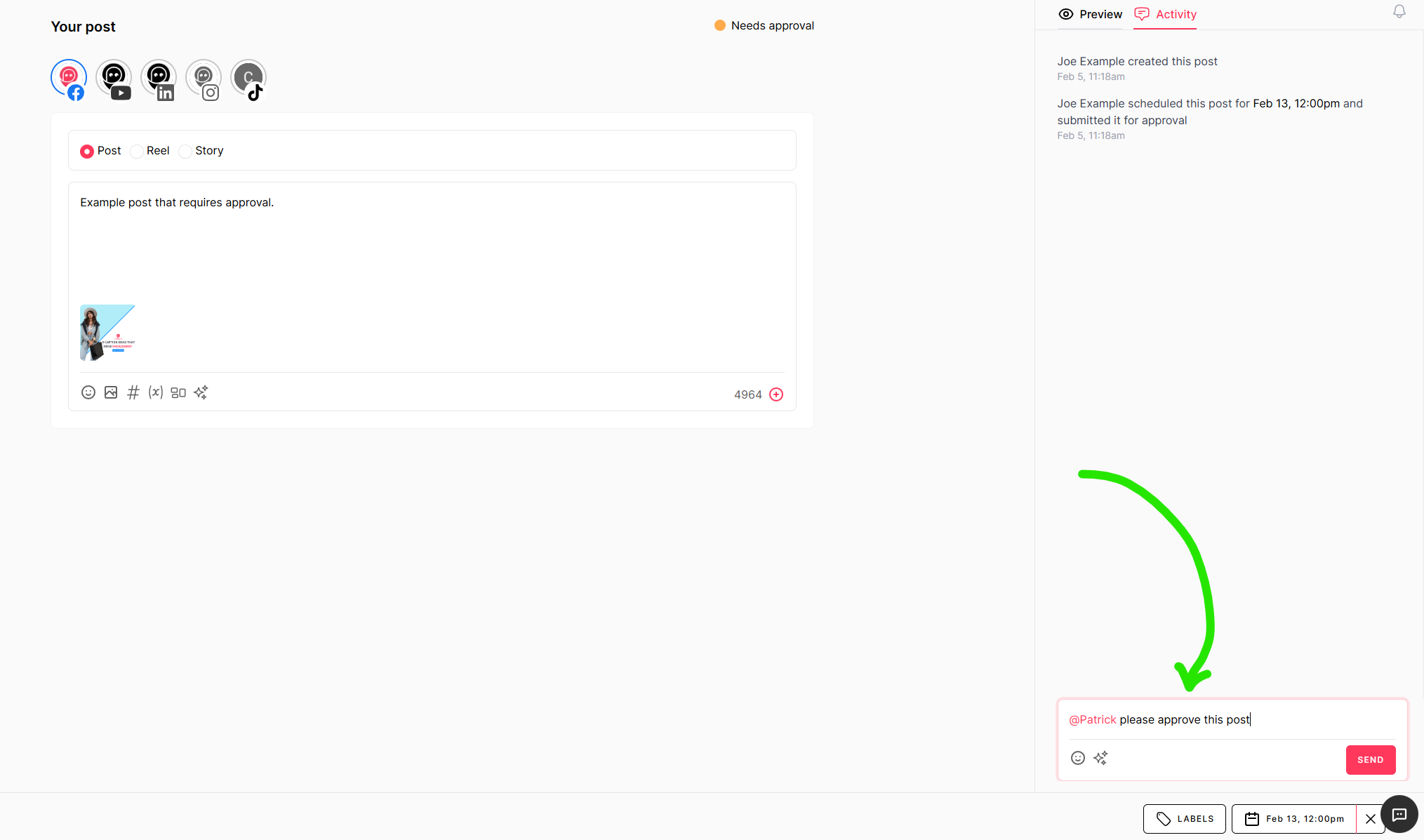
Real-Time Collaboration & Comments
- Tag team members in the Activity tab to keep discussions organized.
- Leave comments on posts for feedback or clarification.
- Receive email notifications for updates, ensuring seamless team communication.
Why Use Post Approval & Activity Features?
✅ Streamlined Approval Process – Admins can quickly review posts without searching.✅ Efficient Team Communication – Tag members and leave comments in one place.✅ Real-Time Collaboration – Keep everyone in the loop with email notifications.
With PaddyPost’s Post Approval Workflow and Post Activity, your team stays aligned and efficient. Try it today to simplify your social media workflow! 🚀
If you have any questions, reach out to PaddyPost Support. Happy collaborating! 🎉